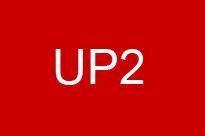|
Outils logiciels pour les cours Paris II
Cours Paris II
Stages/ Thèses/ Séminaires |
Cours 4Introduction à VBA Visual Basic: langage interprété pour:
Mise en place
Modèle impératif
Type de variables
Types de données
Fonctions de base
Développement
Exemples:
Sub b()
Sub a1()
Dim i, n As Integer
n = 5
i = 1
Do While i <= n
Cells(i, i) = i
i = i + 1
Loop
End Sub
Sub a2()
Dim i, n As Integer
n = 5
i = 1
For i = 1 To n
Cells(i, i + 5) = i
Next i
End Sub
Sub a3()
Dim i, j, n As Integer
n = 5
i = 1
j = 1
Do While j <= n
For i = 1 To n
Cells(i, j) = i + j
Next i
j = j + 1
Loop
End Sub
Sub a4()
Dim i, j, k, n As Integer
n = 5
i = 1
j = 1
Do While j <= n
For i = 1 To n
k = (i + j) Mod 2
If k = 0 Then
Cells(i, j) = 0
Else
Cells(i, j) = 1
End If
Next i
j = j + 1
Loop
End Sub
Private Sub c()
Range("B1") = 1
Cells(2,2)=2
End Sub
Public Sub ShowTime1()
Range("C1") = Now()
End Sub
Sub drawcell()
Range("A10").Select
With Selection.Interior
.ColorIndex = 6
.Pattern = xlSolid
End With
Range("A11").Select
With Selection.Interior
.ColorIndex = 8
.Pattern = xlSolid
End With
End Sub
Sub a5()
' Test si i+j est pair ou impair
' Couleurs bleu=5 rouge=3 blanc=2
Dim i, j, k, n As Integer
n = 5
i = 1
j = 1
Do While j <= n
For i = 1 To n
k = (i + j) Mod 2
If k = 0 Then
Cells(i, j).Select
With Selection.Interior
.ColorIndex = 6
.Pattern = xlSolid
End With
Else
Cells(i, j).Select
With Selection.Interior
.ColorIndex = 8
.Pattern = xlSolid
End With
End If
Next i
j = j + 1
Loop
End Sub
Sub test() Dim str As String str = "hello" & Chr(13) & chr(13) & "world" MsgBox str End Sub |
UP2