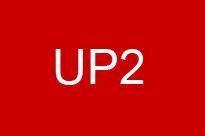|
Outils logiciels pour les cours Paris II
Cours Paris II
Stages/ Thèses/ Séminaires |
ElasticsearchData Analysis with NoSQL Databases Prerequisite :
ElasticSearch Elastic Search is an open source, RESTful distributed and scalable search engine. Elastic search is extremely fast in fetching results for simple or complex queries on large amounts of data (Petabytes) because of it’s simple design and distributed nature. It is also much easier to work with than a conventional database constrained by schemas, tables. Elastic Search provides a distributed, multitenant-capable full-text search engine with an HTTP web interface and schema-free JSON documents. Installation of ElasticSearch Installation and initialization is quite simple and it is as follows:
Elasticsearch instance should be running at http://localhost:9200 in your browser if you run with default configuration. Keep the terminal open where elastic search is running to be able to keep the instance running. you could also use nohup mode to run the instance in the background. Kibana Kibana is an open source data exploration and visualization tool built on Elastic Search to help you understand data better. It provides visualization capabilities on top of the content indexed on an Elasticsearch cluster. Users can create bar, line and scatter plots, or pie charts and maps on top of large volumes of data. Installation of Kibana Installation and initialization is similar to that of Elasticsearch:
Kibana instance should be running at http://localhost:5601 in your browser if you run with default configuration. Keep the terminal open where Kibana was run to be able to keep the instance running. you could also use nohup mode to run the instance in the background. Data Ingestion in NoSql Databases
Create Visualizations into Kibana
|